

Leaders in Online and Professional Continuing Education

Navigate to https://elevate.upcea.edu and click "Log In" in the upper right corner of the page.
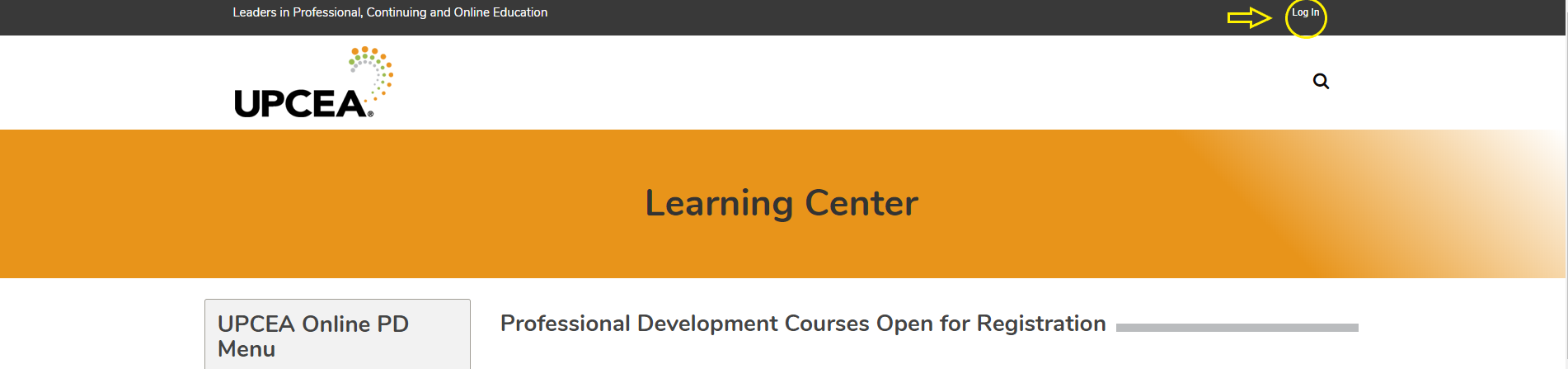
This will direct you back to the Learning Center home page. If this is your first time logging in to CORe you will be prompted to accept the Code of Conduct
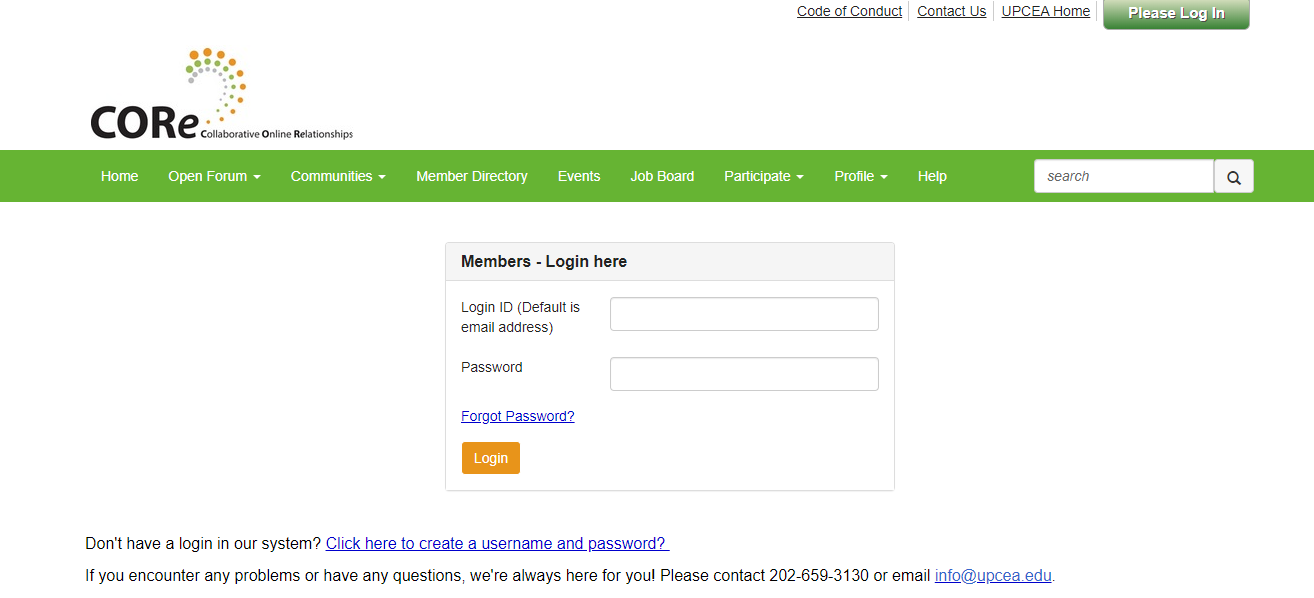
This will direct you to the UPCEA member portal where you will complete your registration and payment.

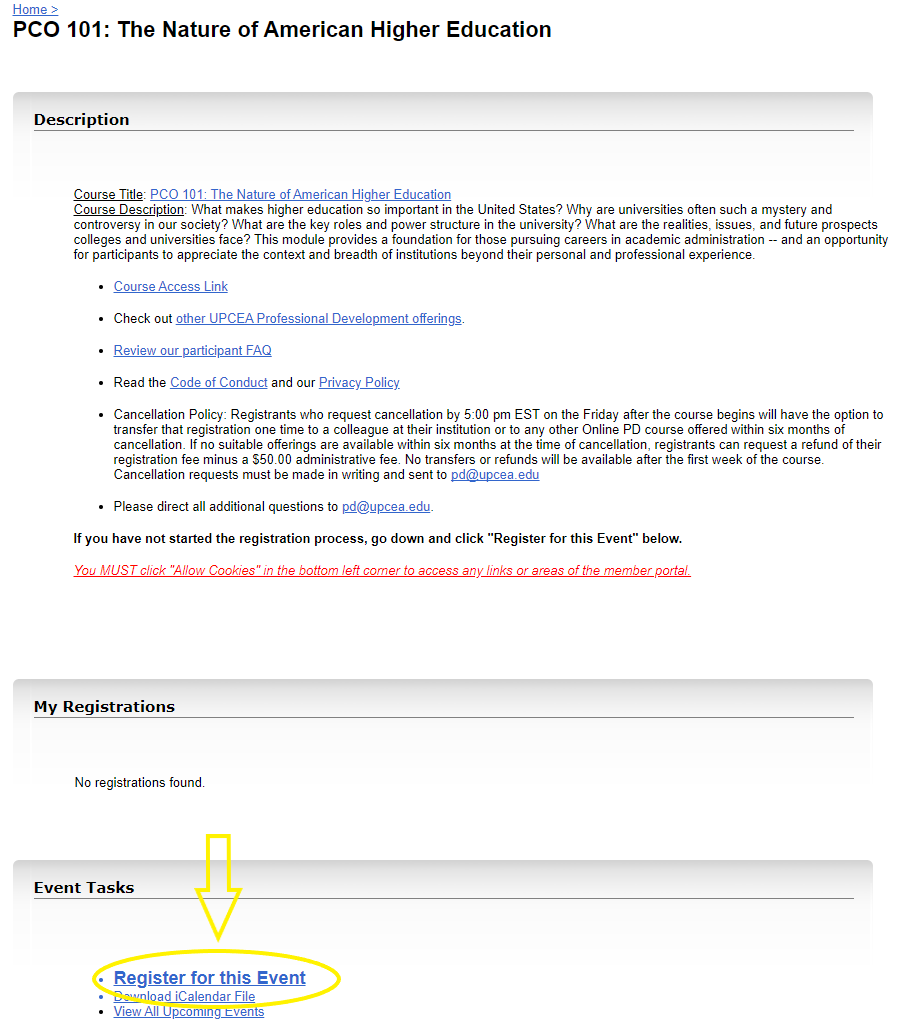
Once your registration is complete, you will receive a confirmation e-mail as well and an e-mail with important information regarding course access, expectations, technical requirements, and accessibility.
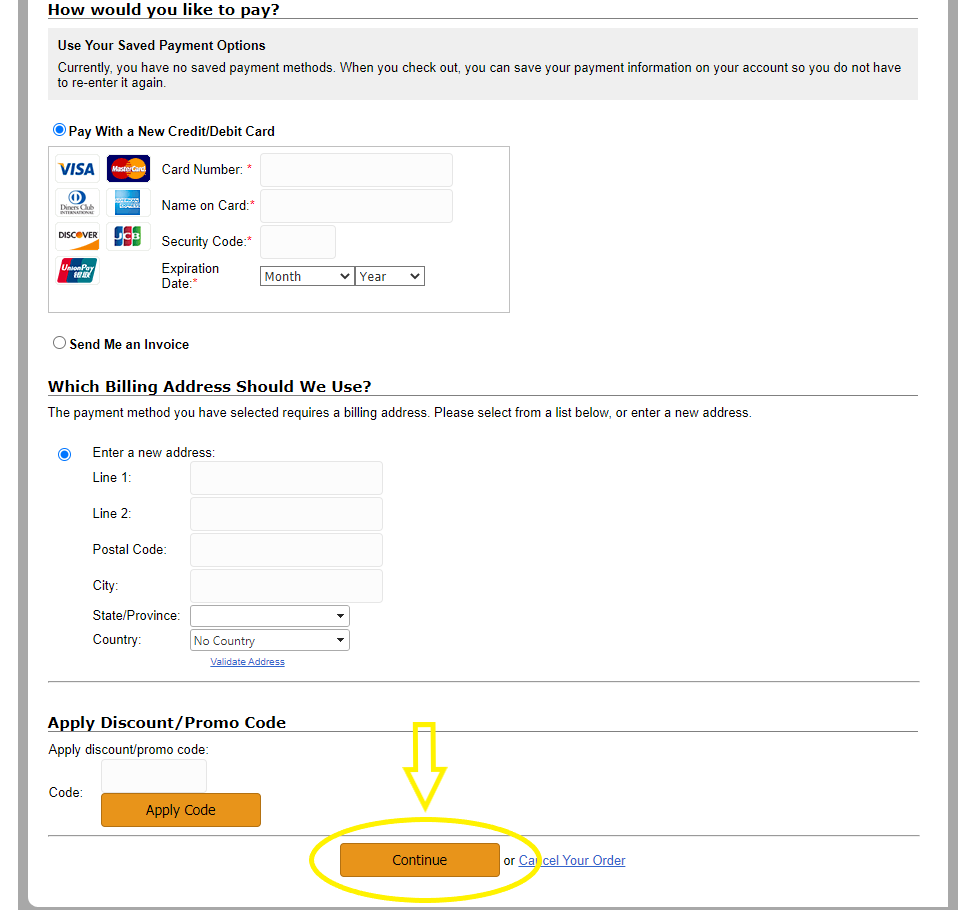
| Access Date | Quiz Result | Score | Actions |
|---|
© 2026 University Professional and Continuing Education Association